




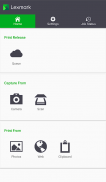
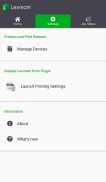


Lexmark Mobile Print

وصف لـLexmark Mobile Print
Lexmark Print lets you send documents and images directly from your mobile device to a Lexmark printer connected to your network.
When you are ready to print, simply share the file with Lexmark Print. When prompted, choose an available printer. If necessary, you can also add a printer through network search, QR code discovery, or by manually typing the printer IP address, host name, or URL. Lexmark Print lets you set a variety of print options, including the number of copies, two-sided printing, and the number of pages per side for each print job.
*Note: Third-party application printing requires the use of Lexmark Print Plug-in service.
Features:
Simple printer discovery
Search: Quickly search your network to add printers to Lexmark Print.
QR code: Lexmark Print scans the QR code and automatically adds the printer.
Network address: Easily add a printer by manually typing the printer IP address, host name, or URL.
Direct Print: Print directly to a discovered Lexmark printer without requiring a server.
Selectable print options: Number of copies, two-sided printing, color printing, paper tray.
Supported file formats for printing:
PDF, DOCX*, XLSX*, PPTX*
* This format is available in some mobile devices.
Supported image formats for printing:
JPG, GIF, BMP, PNG, TIFF
Submit or release: Submit or release a document from Lexmark Print Management directly from a mobile device.
Direct Scan: Scan directly from a discovered Lexmark printer without requiring a server.
Supported file types for scanning:
PDF, TIFF, JPEG
Configuration file: Administrators can use the configuration file to set default settings and features.
Supported operating systems:
Android 5.1 or later
Supported printers:
This application works with the following Lexmark printers and multifunction products:
https://www.lexmark.com/en_us/products/smart-mfp/mobile/Mobile-Print-Device-Support.html
The user's guide is available at:
http://support.lexmark.com/index?segment=SUPPORT&userlocale=EN_US&locale=en&productCode=LEXMARK_MOBILE_PRINT&page=product&frompage=null#1
For more information, visit www.Lexmark.com/mobile.
تتيح لك طابعة Lexmark إمكانية إرسال المستندات والصور مباشرةً من جهازك المحمول إلى طابعة Lexmark متصلة بشبكتك.
عندما تكون مستعدًا للطباعة ، ما عليك سوى مشاركة الملف مع طابعة Lexmark Print. عند المطالبة ، اختر طابعة متوفرة. إذا لزم الأمر ، يمكنك أيضًا إضافة طابعة من خلال البحث عبر الشبكة ، أو اكتشاف رمز QR ، أو عن طريق كتابة عنوان IP الخاص بالطابعة يدويًا ، أو اسم المضيف ، أو عنوان URL الخاص بالطابعة. تتيح لك Lexmark Print تعيين مجموعة متنوعة من خيارات الطباعة ، بما في ذلك عدد النسخ والطباعة على الوجهين وعدد الصفحات لكل جانب لكل مهمة طباعة.
* ملاحظة: تتطلب طباعة التطبيق من جهة خارجية استخدام خدمة Lexmark Print Plug-in.
ميزات:
اكتشاف بسيط للطابعة
البحث: ابحث بسرعة عن شبكتك لإضافة طابعات إلى طابعة Lexmark.
رمز الاستجابة السريعة: تفحص طابعة Lexmark رمز QR وتضيف الطابعة تلقائيًا.
عنوان الشبكة: يمكنك بسهولة إضافة طابعة عن طريق كتابة عنوان IP الخاص بالطابعة يدويًا أو اسم المضيف أو عنوان URL الخاص بالطابعة.
الطباعة المباشرة: الطباعة مباشرة إلى طابعة Lexmark تم اكتشافها دون الحاجة إلى خادم.
خيارات الطباعة القابلة للتحديد: عدد النسخ ، والطباعة على الوجهين ، والطباعة الملونة ، وعلبة الورق.
تنسيقات الملفات المدعومة للطباعة:
PDF و DOCX * و XLSX * و PPTX *
* يتوفر هذا التنسيق في بعض الأجهزة المحمولة.
تنسيقات الصور المعتمدة للطباعة:
JPG و GIF و BMP و PNG و TIFF
إرسال أو تحرير: إرسال أو تحرير مستند من Lexmark Print Management مباشرة من جهاز محمول.
الفحص المباشر: المسح الضوئي مباشرةً من طابعة Lexmark تم اكتشافها دون الحاجة إلى خادم.
أنواع الملفات المدعومة للمسح الضوئي:
PDF ، TIFF ، JPEG
ملف التهيئة: يمكن للمسؤولين استخدام ملف التهيئة لتعيين الإعدادات والميزات الافتراضية.
أنظمة التشغيل المدعومة:
Android 5.1 أو الأحدث
الطابعات المعتمدة:
يعمل هذا التطبيق مع طابعات Lexmark التالية والمنتجات متعددة الوظائف التالية:
https://www.lexmark.com/en_us/products/smart-mfp/mobile/Mobile-Print-Device-Support.html
دليل المستخدم متاح في:
http://support.lexmark.com/index؟segment=SUPPORT&userlocale=EN_US&locale=en&productCode=LEXMARK_MOBILE_PRINT&page=product&frompage=null#1
لمزيد من المعلومات ، يرجى زيارة www.Lexmark.com/mobile.


























